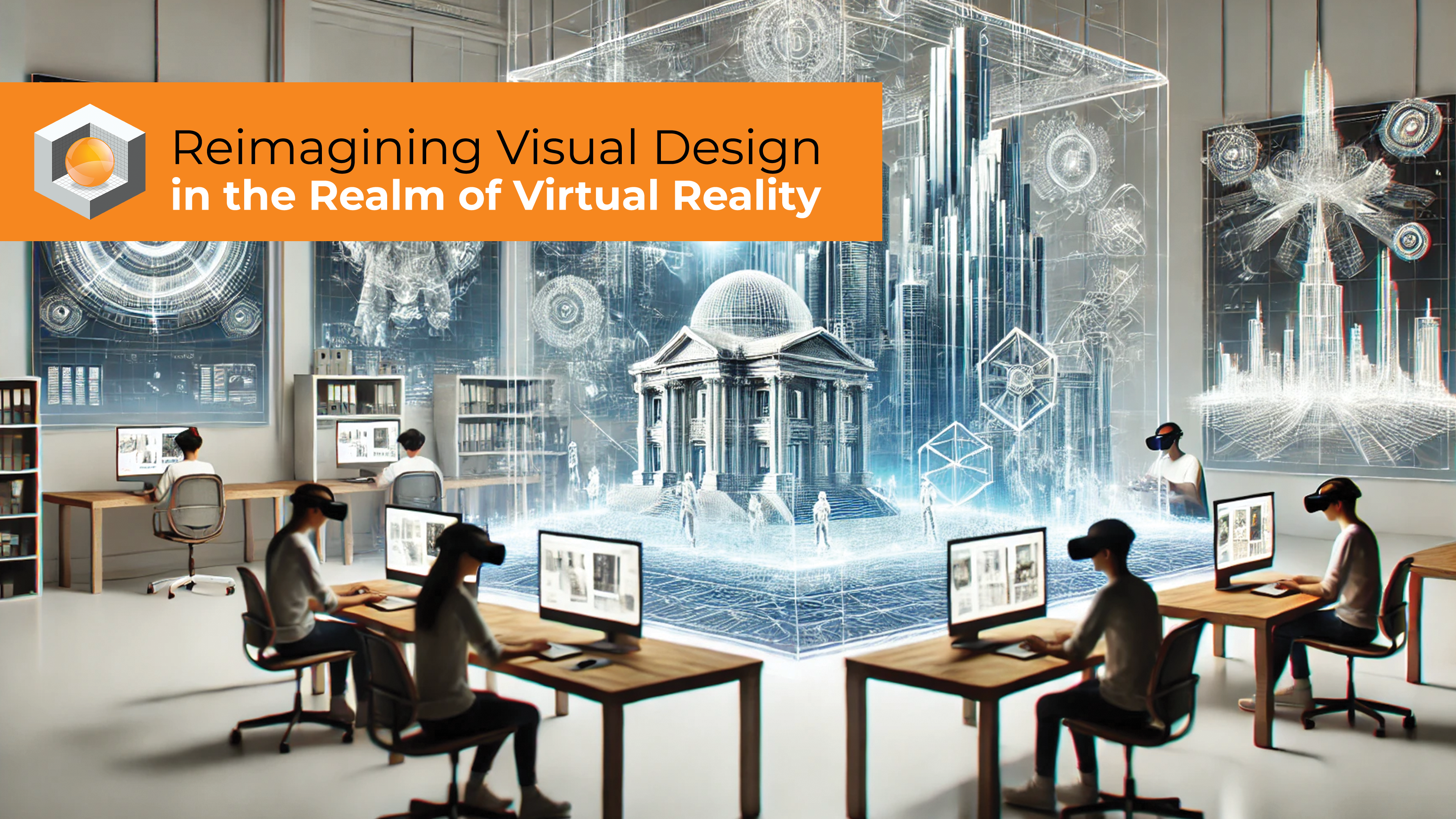Virtual reality (VR), a technology that transports users into entirely digital environments, is revolutionizing the field of visual design. VR technology enables designers to visualize 3D models more effectively and realistically, offering significant advantages in fields like architecture, game development, and product design. One of the key benefits of designing in a VR environment is the ability to experience creations with the same feel as in the real world.
In this blog post, we will explore various aspects of designing in 3D within a VR environment and highlight important considerations throughout this process.

Head of 3D – RoT STUDIO
1. How to Import 3D Models?
Importing 3D models for use in a VR environment starts with using the correct format and software. Common formats include OBJ, FBX, and GLTF. You need to ensure that your models are prepared at the correct scale and alignment. Additionally, paying attention to the level of detail and polygon count is crucial for performance.
2. How to Optimize Models and Textures?
Performance is a critical factor in VR experiences, so optimizing 3D models and textures is essential. Model optimization involves removing unnecessary polygons, simplifying surfaces, and choosing models with a low polygon count. For texture optimization, it’s recommended to use optimized, low-resolution textures instead of high-resolution ones. Moreover, it’s important to limit texture sizes to the maximum dimensions supported by the VR platform.
3. Using LOD System in 3D Models
The LOD (Level of Detail) system allows 3D models to be displayed at different levels of detail depending on the distance from the viewer. This system is important for enhancing performance because distant objects are shown with less detail, while nearby objects are displayed with higher detail. LOD usage improves the smoothness and performance of VR experiences.
4. Creating Scene Color Harmony and Palette
Color harmony in VR environments significantly affects user experience. Creating a harmonious color palette makes scenes appear to be more aesthetic and realistic. Knowing color theory can help you create balanced and appealing scenes by effectively using contrasting and complementary colors.
5. How to Light the Scene?
Lighting plays a critical role in the realism and atmosphere of VR scenes. Proper lighting settings enhance the depth and mood of a scene. By using different types of lights (e.g., directional light, point light, ambient light), it’s possible to highlight specific areas and create a realistic feel. When setting up lights, you should ensure that shadows and reflections are accurately calculated.
6. Animating the Scene
Animated objects add movement and dynamism to VR scenes. Even simple animations (e.g., a rotating fan, or a swaying tree branch) make the scene appear livelier and more realistic. When creating animations, it’s important to use optimized animations that do not negatively affect performance.
In summary, designing in 3D within VR allows designers to visualize their products more realistically and impressively. This process helps save time and costs, enhancing designers’ product knowledge and creative potential. VR designs provide a clearer idea of how the final product will look and feel, enabling more informed and effective decisions during the design process. These advantages indicate that VR technology will become even more widespread in the future, revolutionizing the field of visual design.

Visit Us!
ODTÜ-Teknokent Silikon Bloklar
17/1 No: B05 06531 Ankara, Türkiye
Give Us a Call!
+90 312 4000 768
Email Us!
[email protected]